■Product and version:
Astah Professional, UML, Community 6.9
■Description:
On Mac, Astah vesion 6.9 fails to launch.
■Solution:
There are two solutions to avoid this error.
Solution A works only if you have launched ver6.9 before. If you never used ver6.9, try solution B.
A: Turn off the Startup Screen
- Open the following file with text editor
- Astah Professional:Userhome/.astah/professional/JudeP.properties
- Astah Community: Userhome/.astah/community/Jude.properties
- Make the value of “diagram.editor.initial_operation” option as false
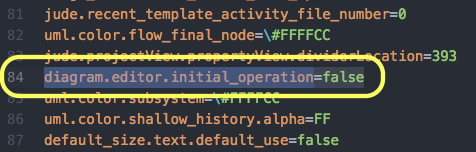
- Launch Astah
B: Use the latest update of Java8 to run Astah
- Download the latest Java 8 SDK, and install.
http://www.oracle.com/technetwork/java/javase/downloads/jdk8-downloads-2133151.html - Copy the [jre] folder of your installed JDK.
(Usually you can find it under /Library/Java/JavaVirtualMachines/jdk1.8.0_144.jdk/Contents/Home) - Right click on the astah.app’s and click [Show Package Contents]
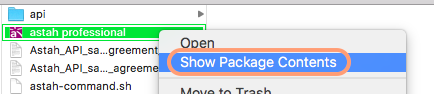
- Paste and overwrite the [jre] folder you copied with the existing one in the Contents/PlugIns/JDK/Contents/Home

- Launch Astah again

