Astah Professional supports ER (Entity-Relationship) diagrams.

ER Data Type
Astah has a preset of frequently-used ER Data Types which you can use by default.

In Astah, CHAR is set as default, so when you add an attribute to ER Entity, its data type would be CHAR.
How to add/customize ER Data Type
This preset of ER Data Types may not cover all the types in the RDBMS, so when you need one which is not listed, you can add one by yourself with the step below.
(1) Go to [Tool] – [ER Diagram] – [Set ER Data Type] or select it from [ER Model] packages menu.
(2) [Set ER Data Type] dialog box opens Click [Add] button and then add a new ER Data Type in a small dialog box.

Once you added a new ER data Type. It will appear in the drop-down list of Data Type in the Attribute’s property view.

You can try out Astah Professional for free for 50 days to create ER Diagrams!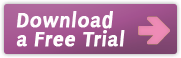
Cheers,
SJ



