When you set Data Type to ER Entity’s attributes in Astah, you can choose it from the [Data Type] list in the [Base] tab of Attribute’s property view.
If you cannot find the one you want, you can always add from [ER Data Type] menu. Here is an example of adding one – [VARCHAR2].
■ Step
- Launch Astah and go to [Tool] – [ER Diagram] – [Set ER Data Type]
- Click [Add] on the [Set ER Diagram Data Type] dialog
- Enter [VARCHAR2] for Data Type Name and the click [OK]. You can set property for the length and precision of data too.
- That’s it. Now [VARCHAR2] is in the list!
Free Plug-ins you can use for ER diagrams in Astah
- DB Reverse Plugin
- Excel- ER Model Import Plug-in
- ER to HTML Plug-in
Easiest way to import database tables into Astah.
Create Entity models by importing a list of ER Entities on the Excel spreadsheet.
Export ER Models to HTML files with one click.


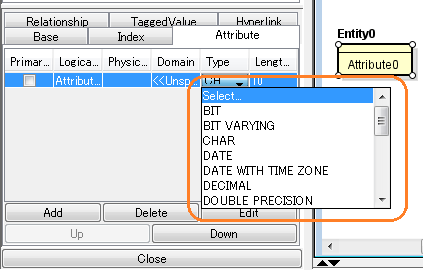
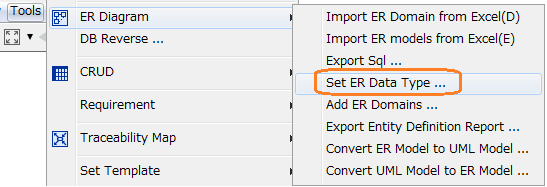

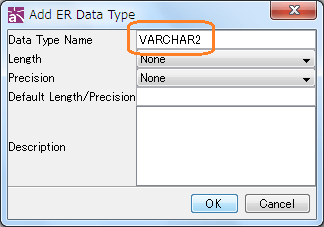

This is a good software solution, I use creately diagram software to create ER diagrams.
Hi Shalin,
Thank you for your comment!
Since you are able to evaluate Astah Professional for 50 days for free, so please try it to draw ER diagram! Download Astah Professional from: http://astah.net/download
Kaori